Viewsonic gTablet Review

The Specs
A quick rundown of the specs for this tablet:
- Operating System: Android 2.2 (Froyo)
- Custom Android Overlay: Yes (TapNTap)
- Power: 3,650 mAh battery
- CPU: 1 GHz NVIDIA Tegra 2 – Dual-core ARM 9 Cortex-A9 CPU
- Storage Capacity: 16GB internal flash memory
- External Memory: Up to 32GB microSD
- Memory: 512MB
- Display: 10.1” TFT-LCD multi touch capacitive screen – 1024×600 resolution
- Camera: 1.3 MP front facing camera
- Connectivity: Wi-Fi, Bluetooth, USB, miniUSB
- Weight: 1.55lbs (700g)
As we all know, tablet computers have been all the rage for a while now. Ever since Apple reintroduced the tablet computer a few years ago it seems that the iPad has been the cool device to have.
I’ve been a tablet sceptic for a while. With a smartphone, laptop and desktop computer, I didn’t see the need for yet another computing device – especially at $500 or more, and my dislike of Apple products, there was no way I was going to buy an iPad.
As I watched Apple dominate the tablet market, I kept wondering when the good Android tablets would be coming, and how cheap they would be. Just like with Android phones, I knew that we’d see the Android tablets with good hardware, but at a lower price than the iPad.
When I heard about the Viewsonic gTablet, through a list of best Android tablet hardware on the market, I was intrigued. It was one of the first dual core Tegra 2 Android tablets on the market, had a 10 inch screen, and 16GB internal memory. On top of all that, the price was a lot better than other comparable tablets on the market. I was able to find a brand new gTablet for $200, so I picked one up, purely out of curiosity.
I didn’t know if I would end up finding a use for a tablet in my life, or if I’d play with it for a week and then it would end up in a drawer. I’ve used the tablet for over three weeks now, trying to incorporate it into my life, and these are some of my thoughts.
On my recent vacation to New York City, I brought my tablet instead of my netbook. This was my chance to really field test the tablet in every day scenarios.
The Box
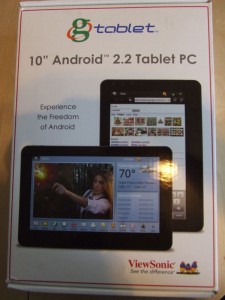
I am not normally one to focus much on packaging for a product, but upon getting mine in the mail, I was really surprised – the box for the gTablet is not attractive at all.
For a company like Viewsonic who is fairly well known in North America, and for a product that was originally exclusively distributed by Sears, I was expecting a box that was more enticing to consumers. The very plain, white box makes this tablet look like a cheap Chinese Android tablet that can be purchased online. If this was sitting on a shelf at a retail store next to the iPad, Xoom, and Galaxy Tab, and others, consumers wouldn’t be grabbing the Viewsonic tablet.
The Hardware
After I took the tablet out of the box, one of the first things I noticed was that the body of the tablet is made of plastic – yet, it doesn’t feel cheap. When I hold this tablet, I think it feels nice and solid – though it is a little too heavy. Weighing in at 1.5 pounds, it is a little heavier than the Galaxy Tab 10.1, but not as heavy as the Xoom. The weight of the gTablet helps make it feel nice and solid, though if you are holding it for an extended period – especially with only one hand – you’ll be uncomfortable very quickly.
The Casing

The plastic back on the gTablet is matte black, but the big white logos on the back don’t look elegant. I have no problem with the tablet manufacturers putting their logos on the back, but these make the thing look cheap. What I do like about the back, is the small circular rubber pads in the four corners which allow it to sit nicely on a table without scratching either surface.
The Screen
One of the biggest disappointments I’ve experienced, and that I heard from other gTablet owners before I bought mine, is the viewing angle on the screen. Unless you’re sitting straight in front of the screen, you won’t be able to see it well.
At first this didn’t bother me, but after using the tablet on my trip, I found that the limited viewing angles were a pain. On the airplane I needed to find a way to prop the tablet up on the tray in front of my seat so I could watch TWiT. I ended up having to lay the tablet down on the tray, and sit forward in my seat so that my head was right over top of it.
Even now the tablet is sitting beside me on my L shaped desk as I am doing some Android app updates, and I am having a hard time seeing the screen.
I have a leather case with a built in stand coming in the mail this week which I am hoping will let me have the right viewing angle easier, without needing to hold the gTablet for long periods of time.
For a lot of people, this flaw alone is going to be a deal breaker. If I’d paid the going rate for a high end tablet these days ($400 and up), and it had this issue with the viewing angle, I’d be quite disappointed. This device is on the lower end of the price scale for a reason – Viewsonic had to make a few hardware sacrifices, and this is one of them.
The Guts

Many gTablet owners say that one of the biggest downfall of this tablet is the small 512MB memory. Most modern tablets are running 1GB memory. While I can see why is could be a concern, I honestly haven’t had any problems with it. Maybe because of how I am using the device, but I don’t really see an issue with only a half gig of RAM. Video, games, photo viewing, web surfing – it’s all worked quickly for me.
The camera on this tablet is bad. The front facing 1.3 megapixel camera take really grainy pictures. Depending on the lighting when you try to take a photo, you’ll get a photo that you can hardly even make out. I had cell phones in the early 00’s that had better camera quality than this. For me, this issue isn’t a big concern. If I want to take a photo, I’ll use the camera on my phone instead.
The battery on this tablet is very impressive. I’ve been getting between 10 and 15 hours before it needs a full charge again. This is comparable to the iPad, and makes this tablet worthy of being a daily workhorse.
The Software
My review of the default Android version that comes on the phone (with the TapNTap interface) is going to be short, because I didn’t play around with it much at all before flashing my tab to Cyanogen Mod (2.3 Gingerbread)
The gTablet is not an “official” Android tablet, which means that you won’t find Google’s proprietary applications by default. Gmail, Maps, Voice Search and the other popular Google apps we’re all used to using on Android phones aren’t included, but the biggest absence is the Android Market. This means that to download apps you’ll need to use the generic web-based 3rd party market that comes with the phone, or you can install one of the popular alternative markets like AppBrain or just side load APK files to your SD card and install apps that way.
The Android version that comes with the tablet, with the TapNTap (TNT) interface is aweful. TapNTap is the worst custom Andorid overlay I’ve seen. It is like one big widget that takes over your whole tablet. For a low-cost tablet like this one, I am surprised that Viewsonic would spend time and money creating/licensing their own Android UI, and not just ship the device with stock Android.
In one of the newer updates to the tablet software, Viewsonic finally added the ability for users to change to “Classic” mode, which is a more traditional Android interface. It is a more familiar interface for Android fans, but still not great.
Customization
 If you are anything like me, a big part of the appeal of Android is the customization ability. As bad as the stock software is, this tablet is very easy to flash and root, and has a fairly active community behind it.
If you are anything like me, a big part of the appeal of Android is the customization ability. As bad as the stock software is, this tablet is very easy to flash and root, and has a fairly active community behind it.
CyanogenMod 7, which is regarded by many as the première Android mod, is optimized for the gTablet, and runs really well. CyanogenMod is a 2.3 Gingerbread mod, which brings your tablet up-to-date with the latest open source version of Android. The criticism I’ve heard of Android tablets running Android earlier than 3.0 (Honeycomb) is that they just feel like a big phone. I don’t feel this at all with this device. With a little bit of customization, you can make your tablet feel like it’s more than just a big phone that can’t make calls.
Aside from CyanogenMod there are other popular ROMs for the gTablet, including Vegan-Tab and Mountain Laurel. There are even a few Honeycomb ROMs (which are still in beta) which you can try. For a great list of ROMs, check out the Viewsonic gTablet for Dummies website.
Rooting the tablet and flashing a new ROM aren’t all that hard. It seems that this tablet is almost impossible to brick, which means you don’t need to worry about screwing up the tablet beyond repair. If you are interested in going down this path, there is a really well laid out tutorial that walks through this process on the Viewsonic gTablet for Dummies website.
Final Thoughts
Out of the box, this tablet isn’t worth using. The TapNTap overlay on Android is awful, not user friendly, and doesn’t make good use of the hardware.
Aside from the poor viewing angle on the screen, and the small 512MB of RAM the hardware on this tablet is pretty good, and on par with a lot of the “top of the line” Android tablets on the market today.
I was able to get a great deal on this tablet, scoring it for only $200. Doing some more looking around, it seems like most retailers are selling it for between $250 – $300. One of my favourite stores – TigerDirect.ca – is selling the gTablet for $270.
After using this tablet for a few weeks now, I have to say that I really enjoy it. The hardware is good, CyanogenMod 7 rocks and makes the tablet usable. This isn’t the best tablet on the market, but Viewsonic did produce a very nice Android tablet. A dual core tablet for under $300 is very impressive.
If you are comfortable with Android, and are willing to put in the little effort needed to root the device and install a better ROM, this device can become great. With the CyanogenMod on my gTablet, I absolutely love it. It’s quick, responsive, and can do everything I want a tablet to do. For someone willing to put in the effort, this is a great tablet at a great price.
Do you have a gTablet? I’d love to hear your thoughts on it. If you are considering buying a different Android tablet, why did you pick it over the gTablet?
December 24, 2012 @ 7:23 am
I love my g tablet! i’ve had it for a few months now. Out the box it is crap, but once you root it the possibilities are endless! I’m running jellybean 4.1 on mine and have no issues. If you are willing to get your hands dirty, this can be an awesome tablet.
December 24, 2012 @ 11:17 am
Mine is still running Gingerbread. I was wondering how a newer build would run on it.
Which Jelly Bean ROM are you using?
April 8, 2012 @ 11:14 am
We bought a Viewsonic G Tablet with the expectation that we would install a custom ROM. It has not disappointed. Keeping a tablet in the TV room leaves room for easy IMDB checks and Facebook visits. We have copied QuickTime videos to our tablet for airplane trips. Watching a full-length film appears to consume less than 20% of the battery. While CyanogenMod has not yet released an Ice Cream Sandwich build for the device, but I expect that to happen in the next couple of months. Until then, we’re quite content with Gingerbread. When Woot.com had a one-day sale on G Tablets, we bought one for my father-in-law. They’re very convenient, so long as one is willing to change the operating system.
April 8, 2012 @ 5:33 pm
I am glad you are enjoying your gTablet David. Did you read this review before or after you got your gTablet? Even though the gTablet is over a year old now, I still think it holds up very well.
I am very happy with CyanogenMod 7 (Gingerbread) on my device, and I am not even sure I will upgrade to Android 4 if it comes out. It’ll depend on how the performance is. There aren’t any features I can think that I want on the tablet and don’t have. Do you have any other devices running CyanogenMod, or is this your first?
How is your father-in-law doing with his?
March 24, 2012 @ 11:17 pm
im on my gtablet now. I really friggen hate this thing.
March 25, 2012 @ 2:28 am
Hi Pete,
I am sorry to hear that the gTablet isn’t working well for you. I still like mine. I am curious what you hate about the gTablet? What would you improve about it? Have you tried flashing an alternate firmware (like CyanogenMod) onto your tablet?